The Best Website Builder of 2023: Top 10 Reviewed and Rated
Our independent research projects and impartial reviews are funded in part by affiliate commissions, at no extra cost to our readers. Learn more
With a website builder, anyone can make their mark online without needing years of design or coding experience. The best website builders have scalable features and professionally designed templates – they’re also quick to set up, easy to customize, beginner-friendly, and very affordable! This is why our research gives special significance to these features.
We’ve researched and tested more than 50 website builders over the years, which is why we feel confident saying that Wix is the best overall website builder.
Wix combines ease of use with total creative freedom, making it easy for beginners to create professional-looking websites. Squarespace isn’t far behind though, delivering the best template designs on the market, making it perfect for creatives. Shopify sits comfortably in third place, thanks to its ecommerce capabilities and huge app store.
Take a look below to see our full list of the 10 best website builders, and compare them against each other.
10 Best Website Builders of 2023
- Wix – The champion of website builders
- Squarespace – Best value for money
- Shopify – Best for growing revenue
- GoDaddy – Best for building a website quickly
- Square Online – Best for selling online for free
- Hostinger – Best for uptime reliability
- WordPress.com – Best for creating a blog
- IONOS – Best for enterprise support and functionality
- Site123 – Best for hobby and personal websites
- Jimdo – Best for building simple websites
We’ve used our independent and unique research process to create this list. This means that all of our ratings are backed by hours of product testing and analysis, so you can be sure our recommendations are accurate and reliable. We aim to be honest and transparent – after all, our primary purpose is to find you a website builder that’s going to help you fulfill your goals.
This is also why we’ve rigorously tested and selected 50+ of the top web builders out there, measuring them up against our high standards. These methods helped us narrow it down to a list of the best 10, each of which we felt answered our readers’ needs. Because of this, we’re confident that you’ll be able to find the ideal website builder to suit you and your website-building aims.
Compare the 10 Best Website Builders
Before we jump into the reviews of each website builder, take a look at the summary table below to get an idea of which builder might be your perfect match. Use the arrow at the top of the chart to compare the different platforms. We’ve started you off with our top three: Wix, Squarespace, and Shopify.
| BEST IN TEST | BEST FOR ECOMMERCE |  | |||||||
| Wix | Squarespace | Shopify | GoDaddy | Square Online | Hostinger | WordPress.com | IONOS | Site123 | Jimdo |
| Overall Rating 4.8 | Overall Rating 4.7 | Overall Rating 4.3 | Overall Rating 4.2 | Overall Rating 3.7 | Overall Rating 3.4 | Overall Rating 3.2 | Overall Rating 3.0 | Overall Rating 2.8 | Overall Rating 2.7 |
| Best For Best overall website builder | Best For Best value for money | Best For Best for growing revenue | Best For Fastest way to build a website | Best For Sell online for free | Best For Best for uptime reliability | Best For Best for experienced builders | Best For Best pricing deals from $1 | Best For Best for hobby websites | Best For Very cheap pricing plans |
| Starting from | Starting from | Starting from | Starting from $9.99 | Starting from $29 | Starting from | Starting from $4 | Starting from $1 | Starting from $12.80 | Starting from $9 |
| Free plan or free trial Free plan | Free plan or free trial 14-day free trial | Free plan or free trial Free trial | Free plan or free trial Free plan | Free plan or free trial Free plan | Free plan or free trial No | Free plan or free trial Free plan | Free plan or free trial No | Free plan or free trial Free plan | Free plan or free trial Free plan |
| Features 4.8 | Features 4.6 | Features 4.0 | Features 3.1 | Features 3.5 | Features 2.8 | Features 2.8 | Features 2.2 | Features 2.3 | Features 2.1 |
| Number of templates 800+ | Number of templates 100+ | Number of templates 100+ | Number of templates 100+ | Number of templates 50+ | Number of templates 100+ | Number of templates 300+ | Number of templates 15+ | Number of templates 150+ | Number of templates 100+ |
| Social media integration
| Social media integration
| Social media integration
| Social media integration
| Social media integration
| Social media integration
| Social media integration
| Social media integration | Social media integration
| Social media integration
|
| AI Features
| AI Features
| AI Features
| AI Features
| AI Features
| AI Features
| AI Features
| AI Features
| AI Features
| AI Features |
And, if you want a quick overview of our top five website builders, check out our video below:
#1. Wix
The Champion of Website Builders
Pricing range: free – $159 per month
Wix
The champion of website builders
- Best internal features
- 800+ template designs
- Powerful SEO tools
Free plan available
Paid Plans: $16 - $159 / month
Pros
-
Free plan (ideal for smaller projects)
-
One of the easiest builders to use
-
In-house marketing & ecommerce features
Cons
-
Can’t switch template once site is live
-
Range of options can feel overwhelming
-
Pay more for the best features
Wix Overview
After our latest round of research, Wix remains our best website builder overall, maintaining its previous score of 4.8 out of 5. It’s an extremely beginner-friendly platform that gives you total creative control over your site, combining a huge range of features with easy drag-and-drop editing tools. To put it simply, Wix is one of the easiest builders to get to grips with and takes the top spot – alongside Squarespace – in our ease-of-use testing, scoring 4.4 out of 5.
We noticed a boost to Wix’s SEO tools, which now includes Semrush integration and keyword support. Wix also has a ton of new internal blogging features, such as the addition of author bios, allowing users to rely more on Wix’s built-in functionality as opposed to third-party apps that can slow down your site. Particularly useful features include Social Posts to help with marketing; and the Wix Owner app, so you can manage your online store from your cell phone!
With a 10% increase in its “Help and Support” score from last year, Wix has proven itself to be a reliable and supportive website builder – a good thing considering its higher price point, especially in comparison to other top website builders that offer cheaper plans, such as GoDaddy and Hostinger.
Additionally, Wix’s design score has also improved by almost 5%, bringing its new design rating to an impressive 4.6 out of 5, which is largely thanks to the flexibility it offers when customizing your website and the growing number of templates available.
Despite some ups and downs in its recent scores, Wix is still a winning choice. Our advice is this: if you’re unsure about which website builder to use, give Wix a spin for free and see how you get on.
Wix Pricing
Wix has a free plan, four premium plans, a starting price of $16 per month, and an enterprise plan for large businesses. A recent price increase negatively impacted Wix’s overall value for money score by 12%, dropping its score for 2023 to 3 out of 5. Its higher pricing plans mean individuals and small businesses will need to consider their budgets before getting started online with Wix. That being said, it’s not just Wix that has increased its fees since last year, with builders like Squarespace and GoDaddy seeing an average price increase of 30% or more.
However, considering Wix’s excellent built-in features, its price point is very reasonable since you’re less likely to require third-party plugins, unlike other builders, such as Site123.
Wix Features
Wix is the best for website features, scoring a mighty 4.8 out of 5. Not only does it offer a free plan with generous features, such as SEO tools and a mobile editor, but you can also unlock additional tools on Wix’s premium plans, including a built-in marketing suite to help promote your business online and engage with website visitors. If you’re thinking about selling online, you’ll need to upgrade to at least the Core plan for $27 per month.
Wix News
What’s new with Wix this month?
- Wix introduces AI to its SEO suite, announcing the AI Meta Tag Creator. The new feature helps website owners create SEO-friendly title tags and meta descriptions, tailored to their individual pages. Not only does the new tool save users time, but it also boosts the website’s overall search visibility, resulting in more traffic and better rankings in search engines.

Features
Wix’s feature score of 4.8 out of 5 is the highest of any web builder we tested, and you can enjoy a lot of benefits just from its free plan. You’ll have access to greater features such as website analytics and unlimited storage if you upgrade your plan, but Wix’s free plan is still pretty generous. It includes:
- Up to 500MB of storage
- 24/7 customer support
- Social sharing, so you can promote your site
- A mobile editor, so you can optimize your site for mobile devices
But, how exactly did Wix score so highly? There are specific areas Wix excels at, and it specializes in providing internal functionality for its users, meaning there’s no need to rely on third-party apps if you don’t want to! In comparison, Shopify purposefully directs its users toward its huge app store.
Wix has incredible marketing tools to utilize, such as Social Posts, which helps you design graphics for your social channels, and email marketing features.
Additionally, its tailored ecommerce plans and features, such as its inventory management tools and built-in analytics, will help set you up for success if you’re looking to start selling online.
However, if you do need to add extra features, you can – Wix is home to a huge app store full of helpful services.
Wix also offers very powerful SEO tools to help your website get found on Google, including new features such as Semrush integration and keyword support. Another great point to mention is Wix’s internationalization features – you can go global with Wix Multilingual by sharing your content in 180 languages.
Design
Wix has always been a top contender when it comes to design, largely because of its template options and customization tools. It’s no real surprise that Wix has increased its design score by 4.5% in this year’s research – from 4.4 last year to 4.6 out of 5 – which now puts Wix in second place behind design-powerhouse Squarespace.
Wix comes with over 800 professionally-designed templates for you to choose from. These are all split into different industries, such as “Events” and “Photography”, making them easy to filter until you find the right one. Last year, Wix expanded its template offering to keep up with the design and functionality that users expect from a website, and Wix continues to make improvements, enhancing the overall appeal and experience of its websites.
Unfortunately, you can’t swap templates once your website is live, so make sure you take your time in choosing. But don’t worry if you can’t find the perfect template right away since Wix gives you plenty of customization tools!
It’s easy to make your Wix website unique thanks to its editor – simply drag elements like text boxes and images to exactly where you want them, or employ Wix’s ADI to do the work for you. Add pages, delete anything you want… Wix gives you total creative freedom!
Value for Money
Pricing plans have considerably increased marketwide since 2022, so Wix’s performance in our value for money category has dropped by almost 12% – now scoring 3 out of 5 as opposed to last year’s 3.4. Wix’s price hike means that not only do you get less bang for your buck, but it also makes it harder to scale your business affordably.
However, Wix has a free plan that you can stay on as long as you like, which is great for getting started. Of course, it has its limitations, such as displaying ads on your site, so for a truly professional site, you’ll want to look at its paid plans.
There are four premium plans to choose between, starting at $16 per month (billed annually) – a 14% increase from last year’s price! These plans remove Wix ads and let you use a personalized domain name, as well as increase your storage allowances.
Out of the four, three of these are dedicated ecommerce plans, starting from $27 per month (billed annually).
Ease of Use
Wix remains as easy to use as ever, sitting in our top position with a score of 4.4 out of 5 – joint first with Squarespace. One user who tested out Wix said this about the builder:
“It’s really intuitive to use, a beginner would grasp it easily!”
We received a lot of feedback about how beginner-friendly and easy-to-customize Wix is, especially thanks to its drag-and-drop editor. However, the large number of features and tools felt overwhelming for some, and in some cases, the editor was slow to respond which isn’t ideal if you’re a business owner that needs to update content on your site every day.
Help and Support
While Wix’s customers will certainly feel the squeeze in their pockets, Wix does make up for its higher prices with an impressive help and support score of 4.8 out of 5. That’s a huge increase of 10% since 2022! In fact, Wix is now in joint first place for support, along with Squarespace and IONOS.
Wix offers 24/7 phone and live chat support, but you can get VIP care and avoid any possible queues if you upgrade to a higher-tier plan. The usability and available support provided through Wix’s Help Center is where Wix really shines, complete with video tutorials and trending topics.
Customer Satisfaction
Wix has always been a customer favorite, and our 2023 scores keep the website builder as a strong choice, scoring 4.7 out of 5 for its customer satisfaction – an increase of 1% since 2022’s score of 4.6. And it’s easy to be content with such a user-friendly platform! Wix’s Trustpilot score has improved from 1.6 to a whopping 4.1, and 80% of users that tested the builder are likely to recommend it to others.
Wix in Action: Dana Zacharias
Q&A
When did you start using Wix? How long did it take to build a website?
I’m currently on my third iteration of my website. As I learn more about building a website and how I want to present myself to the world, I oftentimes change my website completely. The biggest time-consuming pieces of building a website is the content. Once you figure that out, understanding how it fits into a layout is easier.
I would say that the first draft of a website takes me about three days to do, and then I spend another three days doing touch-ups. Then I go in about once a week to look at it again and make any updates I think are valuable. If you want a successful website from a personal or SEO perspective, you are never done working on it. Stagnation is death.
What do you like most about Wix?
What would you change about Wix?
Have you used Wix’s customer service? How did you find it?
Were you satisfied with the website you made, and would you recommend Wix to others?
Click the + to see our favorite part of Dana's website
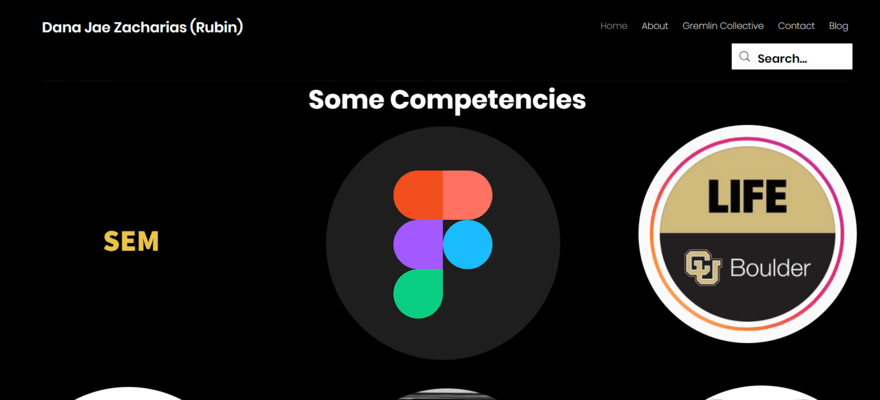
We like how Dana has used large graphics and icons to showcase skills in the digital portfolio. If you hover over the icon, it’ll then display in writing what skill it refers to, such as SEM or social media.
Wix Gallery
More Information
- Read our in-depth Wix Review for a full look at Wix’s features, ease of use, and more
- Read our Wix Pricing review for a breakdown of its pricing plans and what you get with each premium package
- Want to sell online? Our Wix Ecommerce Review tells you all you need to know about creating an online store with Wix
- Wix might be our top choice, but how can you know it’s the best choice for you? Take our four-question website builder quiz to find out!
#2. Squarespace
Best Value for Money
Pricing range: $16 – $49 per month
Squarespace
Best value for money
- Best website designs
- Most cost-effective plans
- Beginner-friendly builder
Free trial available
Paid Plans: $16 - $49 / month
Pros
-
Excellent built-in features and UX
-
Enhanced third-party integrations
-
Ideal for creative portfolios
Cons
-
Customization is more limited
-
No 24/7 live chat available
-
No autosave when editing
Squarespace Overview
Squarespace is a sophisticated website builder that has a lot to offer creatives and businesses alike, from beautiful templates to feature-rich plans. It continues to hold on to its second-place position with a score of 4.7 out of 5 overall, performing impressively across all of our research categories – particularly design, support, and ease of use.
Squarespace is one of the easiest builders to use, meaning you can get set up quickly and without hassle! In fact, Squarespace improved by 11% in this area since last year, and it’s joint first with Wix in our ease of use category, scoring 4.4 out of 5.
Where Squarespace really shines is its template designs – they’re the best on the market, scoring 4.7 out of 5 in our design functionality category. It’s also the perfect choice for creatives who want a visually impressive website! When there’s so much competition out there, standing out with a beautiful and user-friendly site is important. It’s not a case of style over substance because Squarespace also has a huge range of features to give your site the power it needs.
Squarespace Pricing
Squarespace offers the best value for money, increasing its score by 15% since 2022 with a new rating of 4.6 out of 5. It has four premium plans, ranging from $16 to $49 per month (billed annually), and its highest two plans unlock ecommerce features, too. But, if you’re still on the fence, you can try out Squarespace’s 14-day free trial first.
Squarespace Features
Sitting just behind Wix, Squarespace has a new website features rating of 4.6 out of 5 – an increase of 4% from its previous score of 4.4 out of 5. Credit for this successful performance is down to Squarespace’s excellent marketing tools, as well as improvements the builder has made to third-party app integrations and internal extensions, such as online bookings and scheduling.
Squarespace News
What’s new with Squarespace this month?
- As part of Squarespace Refresh 2023, Squarespace unveiled The Magnum Collection – a series of templates inspired by six iconic photographers, such as Steve McCurry and Bruce Gilden. This collaboration further cements Squarespace as the design powerhouse of the website builder industry, and users across all plans can access the new templates.

Features
Renowned for its aesthetic templates, Squarespace isn’t just a pretty face. The builder saw a 4% boost to its website features score in 2023, sitting just behind Wix with an improved rating of 4.6 out of 5. This increase is largely thanks to Squarespace’s efforts to enhance third-party apps and internal add-ons, such as online bookings, scheduling features, and CRM tools.
Squarespace plans come with plenty of built-in features, meaning you’re guaranteed a high level of quality and security from the get-go. Everything you need is right at your fingertips! For example, you can:
- Install multiple templates to work on at once
- Use video backgrounds
- Add custom codes
- Upload and share music
- Link your social accounts
- Design logos
If you want to optimize and expand your site, you can use Squarespace Extensions to integrate with a range of third-party platforms, such as Printful, Quickbooks, or ShipStation. These are a great way of growing your site without upgrading your plan. Alternatively, you can make the most of Squarespace’s impressive marketing features, which scored a perfect 5 out of 5 in our marketing tests – an increase of 25%!
Design
Squarespace has the best quality designs of any website builder on the market. With sleek, sophisticated, modern templates, it creates truly stunning websites. It’s an ideal choice for creatives and those in search of real customization since Squarespace knows how to make your website look good.
As one of our users said, “I felt like I was great at making websites but really it was just Squarespace doing it for me!”
You can easily switch your template, even once you’ve published your site (unlike Wix), and can work on more than one template at the same time – super helpful!
Since 2022, not much has changed in terms of design improvements and Squarespace’s score of 4.7 out of 5 remains the same. However, a few features are now available permanently across all of Squarespace’s templates, including the ability to add videos to pages and forms.
Squarespace continues to dominate the website design space and successfully delivers aesthetically-pleasing templates and elements to its users.
Value for Money
As we’ve already mentioned, there’s been an industry-wide price increase to website builder plans and Squarespace is no exception – in 2022, its starting plan went from $12 to $16 per month, which is a rise of 33%!
Despite this, would it surprise you to know that Squarespace is actually the best value for money out of all of the website builders we tested? It’s true! Squarespace scores a winning 4.6 out of 5 in our latest value for money research, which is a 15% increase since 2022. Though its plans have increased in price, Squarespace’s offering of features has also continued to improve.
For example, Squarespace’s $16 starting plan is actually comparable to Wix’s Unlimited plan at $22 per month – an absolute bargain! You get unlimited bandwidth and a free domain from the start with Squarespace.
If you’re looking for options, Squarespace has four premium plans, ranging from $16 to $49 per month (billed annually). The highest two plans unlock advanced ecommerce functions, and if you’re still unsure, Squarespace also provides a 14-day free trial, so you can try its builder out totally risk-free.
Ease of Use
Squarespace’s ease of use saw the largest increase in score since 2022 – an 11% boost to hit 4.4 out of 5, putting Squarespace in joint first position with Wix.
Several of our testers actually found Squarespace more user-friendly than Wix, which would be the first time this has been noted since our research process began five years ago:
“I loved the background grid for organizing your layout – it was so good for making sure everything was aligned properly. My page ended up looking so much sleeker and neater than when I used Wix.”
Users also found that Squarespace offers a lot of guidance when building a website, including great SEO prompts, a grid layout when editing to steer users away from messy designs, and onboarding questions to help identify the right templates and support from the start.
Help and Support
When it comes to help and support, Squarespace sits on top of the podium – along with Wix and IONOS. In our latest research, its score decreased by 5% to 4.8 out of 5, instead of its previous perfect score of 5 out of 5. However, this drop in score is solely down to the increase in pricing, since Squarespace’s offered support remains the same as last year. In comparison, though Wix’s prices also increased, Wix made improvements to its help and support to keep them level.
So, what support can you get with Squarespace? You can contact the customer care team 24/7 via email and social media, or use Squarespace’s live chat function throughout the week. Additionally, you can turn to Squarespace’s detailed Help Center or community forum to find answers, discussions, and tutorials.
Customer Satisfaction
Squarespace is our third-best website builder for customer satisfaction, scoring 4.5 out of 5 – remaining stable from last year’s research. Based on our testing of the builder, it received a lot of appreciation for its grid-style editor and overall user experience. Plus, it was the site our testers would most likely recommend to others – even beating our top website builder, Wix!
Squarespace in Action: The A.M. Contemporary Furnishings
Q&A
When did you start using Squarespace? How long did it take to build a website?
Once I got a basic layout of my homepage and some of my product pages, I was able to go live. From then on, maintaining the website has been a constant chore. About every three months, I reformat to try and achieve the best look to attract customers and funnel them through to a sale.
What do you like most about Squarespace?
When it comes to editing, I have the ability to save or favorite sections which was a welcome change when it was implemented. The formatting of the sections was also recently updated to a scaled/modifiable tile format, making the scaling of pictures, buttons, and other items somewhat easier. Formatting text font as well as color schemes has always been somewhat simple with the styles and formatting options.
So, making large scale changes is quick and painless once you get used to the tools available. I recently went through a homepage rearrangement and it took about nine hours of work over the course of a few evenings. I foresee many more changes as I introduce more products and add lifestyle images.
What would you change about Squarespace?
Formatting pictures could also use some improvements. You have to stick to one picture ratio for the product pages. So, in my case, products come in a variety of shapes and sizes (I might have a long table or a tall bookcase), and I have to get creative with how I take my pictures so they don’t get cut off due to the format limitation. You really have to think ahead and a picture redo will always be disruptive.
I also think the shipping options are limited. My products sometimes require special arrangements because of the size and weight. Special freight requirements or unique cases for shipping would have been a nice feature.
Integrations with the Google Analytics tools, such as Analytics, Search Console, and Merchant Center could be improved. I spent several weeks configuring everything and I’m still not sure it’s working correctly. I also wish integration with social media, such as LinkedIn, Instagram, and TikTok could be easier since it seems the sharing options don’t always work correctly.
Have you used Squarespace's customer service? How did you find it?
Were you satisfied with the website you made, and would you recommend Squarespace to others?
I think Squarespace is good for specific kinds of business. In hindsight, I probably would have spent a little more money and developed a website with better ecommerce options, as well as shipping options. It is easy to reconfigure and, for the most part, I’ve been able to make it work. But, as the business grows, I will definitely be looking for an upgrade when the budget allows. I don’t have another website experience to compare it to either. Squarespace is my one and only so far, so I don’t hate it, but I’m not in love either. When I have the opportunity, I’ll try something better.
Click the + to see our favorite part of Anibal's website
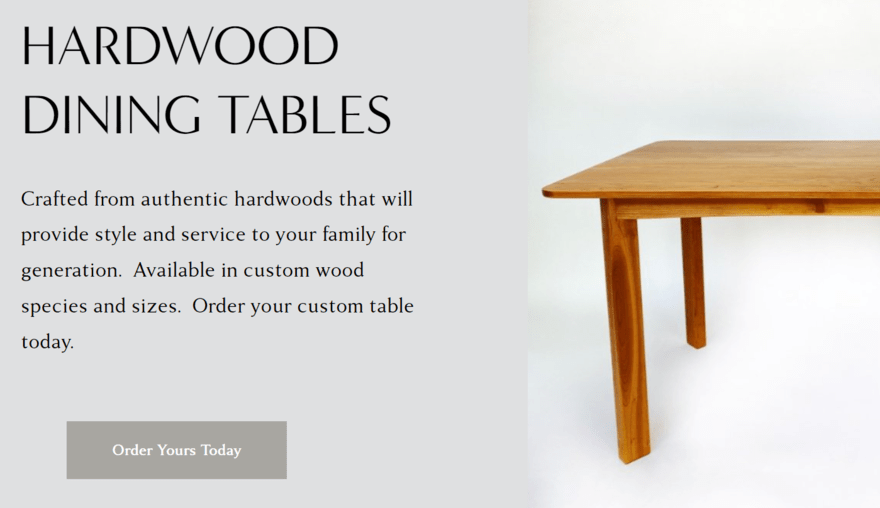
For an ecommerce business, it’s important to grab the attention of your website visitors, and The A.M. Contemporary Furnishings website does this well with CTA buttons. As you can see, users are encouraged to “Order Yours Today” and CTA buttons are easy to tweak and edit as time goes on.
Squarespace Gallery
More Information
- Read our Squarespace Review for a detailed look at this top-quality builder, and find out if it’s the right choice for you
- Got products you want to show off? Squarespace combines stunning visuals with advanced sales tools: read all about it in our Squarespace Ecommerce Review
- What’s so good about Squarespace’s designs anyway? Check out our Squarespace Template Designs Review to find out!
- Our Squarespace Pricing review goes into detail on Squarespace’s price plans, and why Squarespace is the best value for money
- Looking for a discount? Take a look at our exclusive Squarespace Offer Code, which will save you 10% on the cost of any Squarespace plan
- Unsure? Our Wix vs Squarespace comparison breaks down the strengths and weaknesses of each builder’s features, templates, and more to find the best option for you
- If all of this extra reading isn’t your kind of thing, let us do the hard work for you! Get free, personalized recommendations from the experts when you take our quiz
#3. Shopify
Best for Growing Revenue
Pricing range: $29 – $299 per month
Shopify
Best for growing revenue
- Best overall ecommerce
- Supports big inventories
- Heavily reliant on apps
Free trial available
Paid Plans: $29 - $299 / month
Pros
-
Strong suite of sales features
-
Great for scaling your business
-
Huge app store
Cons
-
Reliant of third party apps
-
Customizability is limited
-
Expensive plans
Shopify Overview
When it comes to selling online, you won’t get much better than Shopify. Founded in 2006, the platform has since become the go-to builder for businesses wanting to establish an online selling presence, taking third position on our list with an overall score of 4.2 out of 5.
Its popularity is fully deserved. Shopify stands out when it comes to website features, scoring an impressive 4 out of 5 in our research. It’s packed with a ton of high-quality sales tools that will help your online store grow.
In particular, we were impressed by the effectiveness of its security tools, as well as the number of multi-channel integrations it offers, and the wealth of payment options available.
But that’s not all – Shopify also shines for its ability to handle large and complex inventories in addition to its checkout customizability, shipping options, and ease with which you can add promotions to your pages or offer discount codes to your customers.
It’s no wonder Shopify proved so popular in our user testing, receiving an impressive customer score of 4.8 out of 5. But you don’t have to take our word for it – Shopify offers a three-day free trial so you can try it out for yourself!
Shopify Pricing
Shopify has three premium plans to choose from, ranging from $29 to $299 per month (billed annually). You can also dive into the world of selling with Shopify’s Starter Plan, which costs $5 per month but only permits selling across social platforms.
When it comes to value for money, Shopify scores 3 out of 5 in the category – its plans are considerably more expensive than others in this list, such as Wix and Squarespace which start at $16 per month.
Shopify Features
Scoring 4 out of 5 for its website features, Shopify is ideal for websites looking to sell online or grow their business. Its plans come with plenty of powerful sales tools, such as the ability to add promotions as well as helpful marketing features, like personalized pop-ups.
Shopify News
What’s new with Shopify this month?
- With Shopify Tax Platform, the website builder now lets users connect their preferred tax service to Shopify. This means merchants can manage everything tax-related in a single place, and stores can embed accurate tax calculations within the checkout page itself.

Features
With a website features score of 4 out of 5, Shopify offers plenty of basic website-building tools to help you create something that’s functional and equipped to grow.
We were particularly impressed with Shopify’s additional app and widget integrations. It has an enormous app store, with over 6,000 apps to choose from. This means there are plenty of options if you’re looking to further expand on what your store can do.
It can be overwhelming to know where to start, so we’ve compiled a list of our top 15 favorite Shopify apps to get you started.
Shopify also performs well on the marketing front. It has a number of built-in features, such as its email shout-out and newsletter function. Plus, its multi-channel integrations are ideal for allowing you to expand across a number of different platforms. However, the immense number of marketing apps really help take things to the next level.
Whether it’s creating personalized popups with Kevy, sending targeted emails with Klaviyo, or managing SMS or social campaigns with Remarkety, there’s a wealth of different marketing apps available to help increase and improve your customer reach.
However, it’s worth bearing in mind that, although plenty of apps come with a free plan, you’ll need to pay extra for most of them. These costs can mount quickly, and you’ll need to factor this in when working out your monthly expenditure.
But, if you’re looking for new channels to sell from, TikTok Shop has recently launched in the US. Shopify stores can now seamlessly sync their inventories with the social platform and start selling to customers already using the app. You can even run TikTok ad campaigns from your Shopify admin! And, with over 150 million TikTok users in the US, it’s a great opportunity to engage with a larger audience.
Design
Shopify offers 86 different themes to choose from, all of which boast high-quality, professional designs.
Each theme comes in a range of color schemes, so you can select one that best suits your brand, and all of them are mobile-responsive, meaning that customers can view your online store on the go.
However, only nine of Shopify’s themes are actually free. You’ll need to pay for any of the other 77, with each template costing anywhere between $150 to $350. Although the free themes still look good, there’s no denying that the paid themes offer more in the way of features and aesthetics.
When it comes to customizability, Shopify is more limited than other builders, such as Wix, but there’s still plenty of room to put your own stamp on your site.
We were particularly impressed with the customizability of Shopify’s product pages. It offers a ton of filtering options, allowing users to sort the results by size, color, price range, vendor, product style, type of material, and more. Not only will this make the layout of your product pages more attractive, but it’ll ensure a better user experience, too!
Shopify also comes with a handful of extra design features, such as its built-in image editor, and a library of high-quality stock images.
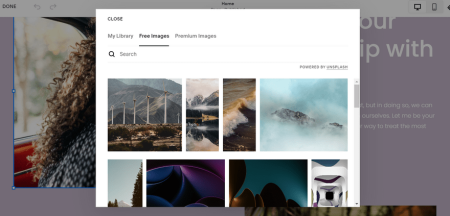
Out of all the builders we tested, Shopify wasn’t the easiest to use when it actually came down to nailing the perfect site design. As a result, it scores 4 out of 5 in this category. This is mostly down to the fact that the platform is split into two interfaces: the frontend, where you can edit the design of your store, and the backend, where you’re able to add products and manage your inventory.
Some users found switching between the two slightly confusing. However, most didn’t think it was a problem in the long run, with one user saying:
“I struggled initially with a few aspects, but once I figured it all out, it all seemed really obvious.”
Given the power of its features and the overall professionalism of its designs, we think that the slightly steeper learning curve is an acceptable trade-off!
Value for Money
Shopify offers three different pricing plans. Take a look at the annual price below:
- Basic – $29 per month
- Shopify – $79 per month
- Advanced – $299 per month
This is a little pricier than other platforms, which is why Shopify only scored 3 out of 5 in this category. However, when you take a look at the quality of the features it offers, we think that this higher price point is somewhat justified.
Shopify doesn’t offer a free plan, but you can enjoy a three-day free trial before paying $1 per month for the first three months. This allows you to test Shopify out for yourself (on select plans) without committing to a fully paid subscription.
Although three days might seem very brief compared to other web builders, the fact you get three months for $1 means you’ll still pay much, much less for Shopify in those initial months. You’ll also have a longer non-committal period than other website builders that offer one or two weeks for free before locking you in for good at a premium price. So, don’t miss out on this Shopify deal!
Alternatively, if you don’t want to opt for a full Shopify plan just yet and want to explore the world of ecommerce, you can sign up for Shopify’s Starter Plan. For just $5 per month, you can sell your products across your social media channels, manage your inventory with ease, and get the latest sales data. Then, if or when you’re ready, you can simply upgrade to a higher-tier plan to unlock more features.
Shopify in Action: Retro Game Books
Q&A
When did you start using Shopify, and how long did it take to build a website?
What do you like most about Shopify?
My favorite feature is the product creation screen. It’s easy to duplicate an existing product, make quick edits, and preview.
What would you change about Shopify?
Have you used Shopify's customer service? How did you find it?
Were you satisfied with the website and would you recommend Shopify to others?
Click the + to see our favorite part of Brian's website
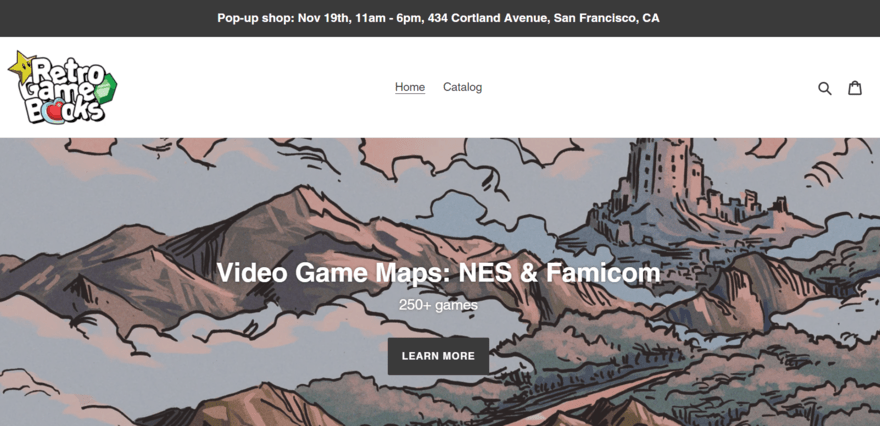
Retro Game Books has utilized Shopify’s announcement bar element to deliver important information to its website visitors. This is a smart way to share timely news with customers, whether that’s a pop-up shop or upcoming sales.
Shopify Gallery
More Information
- If you want more details on Shopify, take a look at our thorough Shopify Review, where we dig deeper into what this platform is all about
- Money on your mind? We get it! Our Shopify Pricing review puts Shopify’s plans under the microscope, so you can decide which is best for you
#4. GoDaddy
Best for Building a Website Quickly
Pricing range: $9.99 – $29.99 per month
GoDaddy
Best for building a website quickly
- 5-minute setup
- Good for basic sites
- Affordable starting plan
Free plan available
Paid Plans: $2.99 - $469.99 / month
Pros
-
Fastest route to building a website
-
Switch templates at any time
-
Start with its free plan
Cons
-
Only suitable for basic websites
-
More restrictive block elements
-
Limited blogging tools
GoDaddy Overview
In fourth position, we have GoDaddy with an overall score of 4.1 out of 5 – a 6% drop from its 2022 score of 4.4. Though it hasn’t quite reached the top three this year, GoDaddy remains a very user-friendly builder and it’s a great option for anyone looking to create a website quickly.
In fact, GoDaddy makes it easier than ever to get online, scoring an excellent 4.1 out of 5 in our ease of use category, which puts GoDaddy just behind Wix and Squarespace. Just enter your details and GoDaddy creates a tailored website for you to customize. Choose between simple layouts and follow guidance on adding elements for an extremely straightforward – and speedy – building process.
However, GoDaddy isn’t the best choice for powerful or complex websites. It may offer speed and simplicity, but this also means it’s not the best choice for building a truly personalized website and its design score has seen a decline of 6% to 4.1 out of 5. That said, GoDaddy should tick all of the boxes for smaller sites and businesses, particularly because of its simple layout and user-friendly, design-assisted format.
GoDaddy actually saw a boost to its customer score in 2023, from 4.3 last year to an impressive 4.6 out of 5. With heightened brand awareness and positive reviews from users, GoDaddy is clearly a hit with customers.
GoDaddy Pricing
Pricing has increased across all website builders which has had an impact on our value for money scoring – GoDaddy comes joint third (with Square Online and WordPress.com) with a rating of 4.1 out of 5. Thanks to its free plan, you don’t need to worry about committing right away, but if you do want to sign up, GoDaddy offers four premium plans, ranging from $9.99 to $29.99 per month (billed annually).
GoDaddy Features
GoDaddy’s features have dropped by 7% since 2022, with a new score of 3.1 out of 5 that puts GoDaddy towards the middle of the pack. The decline is mostly due to our heightened focus on marketing features in our latest round of research, and GoDaddy’s subsequent struggle to perform in this particular area. For example, GoDaddy’s blogging tools are fairly limited, with only writing and scheduling functionalities available. But it’s not all downhill – GoDaddy’s site speed and SEO features saw real improvement this year!
GoDaddy News
What’s new with GoDaddy this month?
- Users can now pay a one-time fee for the GoDaddy Essential Website Design Service, which offers expert design advice and options from a GoDaddy Expert. The service aims to help small businesses get online quickly – something GoDaddy already thrives at. You’ll receive designs for basic website features, including four pages, a custom contact or sign-up form, and up to 500 words of copy.
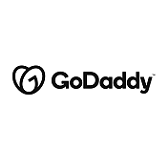
Features
In our latest 2023 in-house research, GoDaddy came out with an average score of 3.1 for its website features – a 7% decline since the previous year. GoDaddy’s features are fairly middle-of-the-road, lacking depth and power. For example, if you want to run a blog, you’ll be limited to simply writing and scheduling posts.
Starting at $9.99 per month (billed annually), its cheapest Basic plan, however, gives you most of the essentials for starting a website, including the following features:
- Analytics dashboard
- In-house SEO – including the new ability to make custom headers and URLs
- Marketing tools, such as social post scheduling
- Custom video creator
You’ll get greater features by upgrading to the Premium plan, allowing you to take online payments for bookings and widen your newsletter’s reach, for example.
Though GoDaddy’s features might not appear as exciting as other builders on this list, it’s worth mentioning that this simplicity and user-friendly approach is what makes it possible to get your website set up so quickly. In fact, GoDaddy is also the only website builder in our 2023 research that saw an improvement in its site speed performance!
And, according to a recent case study, GoDaddy claims to have successfully improved overall website performance for its customers by 75%.
Design
Looking at design functionality, GoDaddy’s score has declined by 6% to 4.1 out of 5. Simply put, more website builders are offering a wider range of templates and elements in comparison to last year, so GoDaddy doesn’t stand out as much in this arena.
And with GoDaddy’s restrictive style, using block elements and few customization options, you’ll get little in the way of design flexibility.
Unfortunately, GoDaddy is also let down by its lack of a mobile editor – a pretty shocking fact in 2023 when so many websites are viewed on mobile devices. GoDaddy assures its websites are mobile-responsive, but users have no way of controlling this view or accessing the editor themselves.
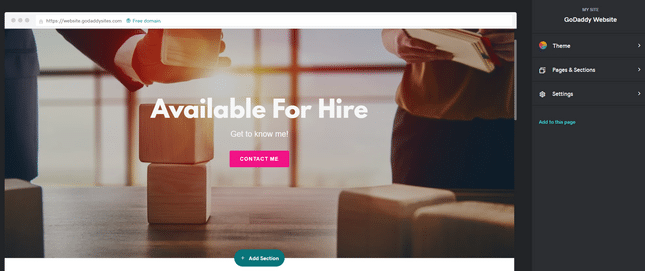
Despite the above points, GoDaddy’s editor is pretty simple, which can be a positive for beginners, and its ADI feature (Artificial Design Intelligence) allows you to get online fast by building a personalized template for you to edit. This saves you time and makes customizing much easier since most of the hard work is already done for you.
Value for Money
Marketwide price increases have left GoDaddy with a value for money score of 4.1 out of 5 – a 5% drop since 2022. GoDaddy offers a free plan, so you get plenty of time to decide if it’s the right fit for you before committing to anything.
If you choose to upgrade, there are four paid plans to choose from, ranging from $9.99 to $29.99 per month (billed annually). Plus, its two highest plans are ecommerce-specific, so if you’re looking to start an online store, GoDaddy has you covered.
Ease of Use
GoDaddy’s ease of use score remains steady at 4.1 out of 5 – its efficiency and time-saving features when it comes to building a site are great, and GoDaddy keeps its editor clear and simple. One user that tested GoDaddy said:
“It was easy to use. I could find everything I needed to find. If I needed to make a simple website for a business this is the one I would choose.”
Of course, GoDaddy’s physical design and style can’t be compared with better services like Squarespace, but our users generally found it to be more enjoyable and streamlined thanks to GoDaddy’s ability to decide a lot of features on your behalf.
Help and Support
Scoring 4.3 out of 5, GoDaddy’s help and support has seen real improvements in the last few months.
GoDaddy offers the following support options across its plans:
- 24/7 phone support – also available on the free plan!
- 24/7 live chat
- Email support – a new feature
- Help center
- How-to videos
- Community forum
The best part is all of these support features are available on GoDaddy’s cheapest plan.
Customer Satisfaction
Thanks to an increase in brand awareness since our last round of testing, more people are looking toward GoDaddy than ever and its customer score has increased by 6% to 4.6 out of 5. GoDaddy also receives a perfect 5 out of 5 score for its online comments, so you know the website builder has the nod of approval from the community.
GoDaddy in Action: The Wise Assistant
Q&A
When did you start using GoDaddy, and how long did it take to build a website?
What do you like most about GoDaddy?
What would you change about GoDaddy?
Have you used GoDaddy's customer service? How did you find it?
Were you satisfied with the website you made, and would you recommend GoDaddy to others?
Click the + to see our favorite part of Kimberly's website
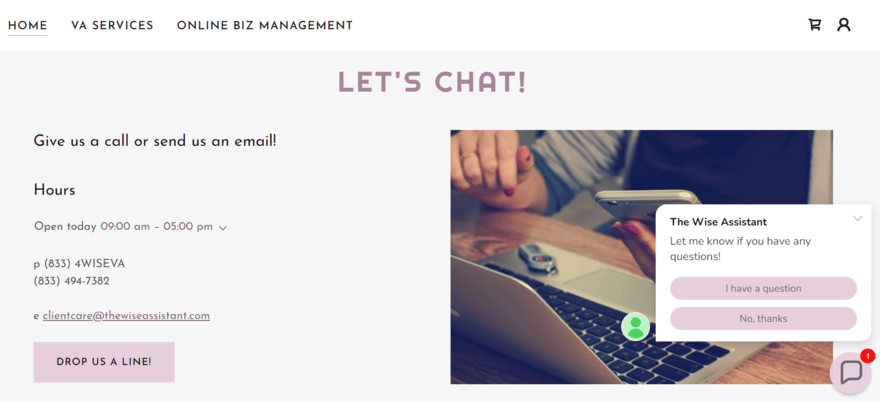
Customer service is incredibly important, especially if you run an ecommerce store or offer a service like The Wise Assistant. We were particularly impressed to see this pop-up chatbot offering additional assistance.
GoDaddy Gallery
More Information
- Read our GoDaddy Website Builder Review to get the details on this speedy builder, from ease of use to FAQs
- Want to sell online? Read our GoDaddy Ecommerce Review to find out if this is the best builder for your online store
- Similar to GoDaddy’s ADI function, our website builder quiz makes it easy to find your perfect match. Just answer four questions and hey presto! It’s free, quick, and easy.
#5. Square Online
Best for Selling Online for Free
Pricing range: free – $79 per month
Square Online
Best for selling online for free
- Sell on its free plan
- Quick onboarding
- Outdated templates
Free plan available
Paid Plans: $12 - $79 / month
Pros
-
Great value for money
-
Built-in marketing tools
-
Rated highly by customers
Cons
-
Limited customization
-
Difficult for beginners
-
Lacks tools to support growth
Square Online Overview
Square Online is a new entry on our list of the best website builders, with an overall score of 3.7 out of 5. Square Online is a simple builder, tailored more for businesses looking to sell online thanks to its generous free plan and handy ecommerce features.
For this reason, we’d highly recommend it for small businesses or entrepreneurs because its free plan gives you the ability to sell right away – a feature that’s usually locked behind a paywall. If you’re already using Square’s POS with your business, like our real-life example below, then you can smoothly connect everything to your new website.
That being said, Square Online isn’t the easiest to use when editing. Its design functionalities can feel quite restrictive, and the lack of advanced features, such as personalized SEO, can make it difficult to grow your website. If this is something your website requires, we recommend looking at Wix.
Square Online Pricing
In our value for money research, Square Online scores an excellent 4.1 out of 5, which puts the builder on par with GoDaddy and Squarespace for price. Square Online has a free plan that you can stay on for as long as you’d like, and two paid plans: Plus and Premium. Prices range from $29-$79 per month, billed annually.
Square Online Features
Square Online’s website features are average in nature, scoring 3.5 out of 5 in our latest round of research. This puts it in fourth place for features – behind Wix, Squarespace, and Shopify. Each plan comes with SEO tools, marketing support, and impressive sales features, but you’ll need to subscribe to a paid plan if you want access to more.
Square Online News
What’s new with Square Online this month?
- Square Online has announced 10 new generative AI tools to help online businesses with streamlining workflows and processes. For example, you can now create AI-generated backgrounds with Photo Environments or elevate your website with AI-assisted copy.
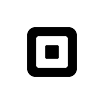
Features
Coming in fourth position for website features, Square Online scores an average 3.5 out of 5 in this research category. After acquiring Weebly in 2018, there hasn’t been much innovation or development on the website builder, while its competitors have raced ahead by introducing standout features.
Our research shows that Square Online prioritizes its ecommerce capabilities over the usability and functionality of its website builder, seeing improvement in its app market and its sales tools. For example, you can now add checkout links when selling via email and schedule appointments.
But if you want to unlock the best features, you’ll need to upgrade to one of Square Online’s premium plans. These are just some of the features you can enjoy:
- Access to a library of 100 million images
- Free domain for one year
- Customer accounts
- Ecommerce functions, including abandoned cart emails and Paypal payments
- Website analytics
Design
Unfortunately, Square Online is really let down by its design functionality, scoring a poor 2.6 out of 5 and putting it on par with IONOS in our rankings. Many builders have made considerable improvements in this area over the last year, especially when it comes to template development, which makes it hard for Square Online to compete in the rankings.
Square Online uses the familiar drag-and-drop website builder, although it doesn’t offer much flexibility when designing because of its limited template choice and lack of unique elements. Still, if you’re after a simple and minimalistic website, this can easily be built with Square Online. For more control, you’d be better off with Wix or Squarespace.
Value for Money
As we’ve already touched on elsewhere, every website builder has increased its pricing since last year’s research – understandable given the current market and economic situation. Square Online is no exception, with the cost of its plans going up by a mega 142%! Still, with its ecommerce-friendly free plan, Square Online receives a value for money score of 4.1 out of 5. It’s a great option, especially when so many builders only offer a free trial or nothing at all.
But, if you’re looking to commit, Square Online has two paid plans: the Plus plan costs $29 per month (billed annually), and the Premium plan costs $79 per month (billed annually). A lot of other builders, including Wix, don’t let you sell online unless you upgrade to an expensive ecommerce plan, so Square Online is one to consider if you’re looking to get your business online without breaking the bank.
Ease of Use
We put Square Online to our website builder testers, and the overall consensus is that while many found it easy to use, the platform comes across as outdated in comparison to others, and you won’t be granted total creative control. In our ease of use testing, Square Online scores a decent 3.5 out of 5 – putting the builder just above Site123.
Many users found it more straightforward to use than other builders because of its simple design and support when building. One user who tested out Square Online said:
“It was my favorite – so easy to use! I didn’t struggle once trying to find anything.”
And one person was particularly impressed by Square Online’s free plan:
“The few things behind a paywall were unique, not essential. This made it feel like they were worth paying for but you could still do without.”
So why didn’t Square Online receive a better score with these glowing reviews? Well, it wasn’t the right fit for everyone. Another website tester said:
“The dashboard has so many options and headings that it becomes overwhelming at times.”
Help and Support
Square Online scores 3.3 out of 5 for its help and support. If you stumble into a problem, you can contact Square Online via its weekly live chat and phone support, available Monday to Friday between 6am and 6pm PT. If you want 24/7 phone support, the option is reserved for premium plan users only.
There’s also a knowledge center full of guides and answers, and a seller community where you can get your questions answered by other Square Online users.
Customer Satisfaction
For customer satisfaction, Square Online scores 4.2 out of 5, putting it just behind Squarespace. The key takeaway from our research is that 80% of our website testers said they would recommend Square Online to others – many users found it easier to use and navigate than other builders, and they found the prompts when building very helpful. But it won’t be the perfect fit for everyone, with others finding Square Online quite restrictive. Thankfully, with a free plan, you can give it a go yourself!
Square Online in Action: Wooden Ingot
Q&A
When did you start using Square Online? How long did it take to build a website?
I started using it in January 2022, and it took me about one week to compile all of the products that I had; include their descriptions and availability; and arranging and designing the website (Wooden Ingot) as I wanted.
What do you like most about Square Online?
What would you change about Square Online?
Have you used Square Online's customer service? How did you find it?
Were you satisfied with the website you made, and would you recommend Square Online to others?
Click the + to see our favorite part of Melissa's website
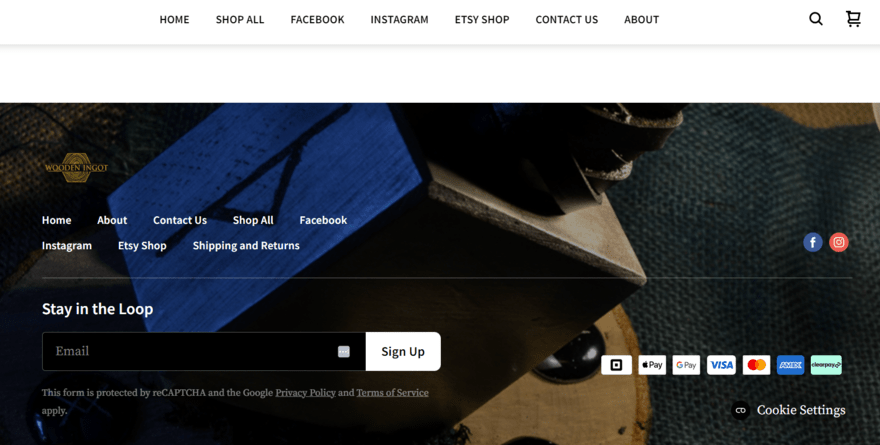
Our favorite part of Wooden Ingot is the detailed footer. Not only does it include an email sign-up box and social media links to stay connected with the business, but Melissa also includes available payment providers. This helps customers know what payment options they can use ahead of purchase.
Square Online Gallery
More Information
- Read our Square Online Review for a detailed breakdown of this builder’s pros, cons, features, and more
- Setting up an online store? Read How to Customize a Square Online Website to get the most out of your plan
#6. Hostinger
Best for Uptime Reliability
Pricing range: $2.99 per month
Hostinger
Best for uptime reliability
- Simple templates
- Drag-and-drop editor
- Affordable single plan
Paid Plans: $2.99 - $109.99 / month
Pros
-
A cheap, basic platform for beginners
-
Keep things simple with one plan
-
24/7 live chat support
Cons
-
Lack of creative control
-
Weaker features than Wix and Squarespace
-
Poor scalability due to its single plan
Hostinger Overview
In sixth place, we have the Hostinger Website Builder – a website builder and hosting provider wrapped up in an affordable package. It scores 3.4 out of 5 in our latest research, seeing a boost to its performance in our website features and design categories, and scoring highly in our value for money and ease of use tests.
But what makes Hostinger Website Builder special? To summarize, it’s a beginner-friendly website builder with nice, clean templates, but it’s Hostinger’s affordable price, AI tools, and web hosting capabilities that sets it apart. For example, Hostinger’s server response time is 0.45 seconds, which is essential for a smooth-running website, while Wix, one of our top builders, only has a response time of 1.3 seconds!
Hostinger is best known for being a hosting provider, and it can be a little confusing when you’re starting out. To find Hostinger’s website builder, you need to sign up for its Website Builder & Web Hosting package – Zyro was recently integrated into the Hostinger platform, so if you’ve ever tried Zyro before, then Hostinger’s website builder plan will feel familiar.
Hostinger Website Builder’s scores 3.6 out of 5 for its design capabilities. We are impressed by its offering: Hostinger is simple to use and navigate, and its templates are easy to edit – even if you don’t have any tech skills. The templates aren’t very customizable though, so if putting a personal touch on your branding is a top priority, then you may want to consider Squarespace.
The bottom line is that Hostinger is a platform with a lot of potential – some of it unfulfilled, especially when it comes to overall features and scalability which could leave you feeling unsatisfied in the long run. Still, it’s relatively new to the website builder space so it has time to evolve. On the plus side, Hostinger costs less than our top website builder picks, and you get a great web hosting service, which means there’s one less thing to worry about!
Hostinger Pricing
Hostinger keeps things simple by only having one plan. Its Website Builder & Web Hosting package costs $2.99 per month – and, if you sign up for a 48-month contract, you’ll get the first three months for free. Pricing has increased across the market, but Hostinger’s plan remains very affordable, which is why its value for money score is 4 out of 5. Since Hostinger is a new addition for our 2023 list, we can’t reflect on its performance since last year.
Hostinger Features
Hostinger scores a low 2.8 out of 5 for website features. Its features are fairly limited in comparison to builders like Wix, which has excellent built-in tools for blogging and email campaigns that Hostinger just can’t match. In particular, Hostinger’s marketing and ecommerce features aren’t very powerful, and with only one plan, there’s no option to expand or improve the existing features.
Hostinger News
What’s new with Hostinger this month?
- Save yourself time and use Hostinger’s AI-powered website builder to build your site. It takes less than a minute and you’ll be asked to fill out a very simple form, asking for your brand name, website type, and a brief description of your website.

Features
Hostinger only offers one website builder plan, and though web hosting is neatly included within the package, its list of additional features is pretty short. For website features, Hostinger scores 2.8 out of 5 and it’s easy to see why.
Here are some of the basics you get with Hostinger’s plan:
- Free domain (for the 1st year)
- Advanced website security features, such as unlimited SSL certificates
- Free email
You can activate plenty of built-in tools, such as Google Analytics, but there’s no app market to browse, so you’re reliant on what Hostinger has to offer. It simply falls short of the competition, especially when it comes to its marketing and ecommerce features – you get what you pay for, and for a cheap price, that isn’t much.
Hostinger Website Builder is also let down by its lack of ADI and blogging functionality, which is another reason why it scored so poorly in our testing. The fact you can only add new blog posts with Hostinger means the website builder can’t compete with the likes of WordPress.com which gives you a whole suite of blogging tools.
We did, however, notice a 100% improvement to Hostinger’s SEO services, meaning you can now edit alt tags and add meta titles, for example. Sadly, there’s no keyword support or dedicated SEO integrations, so the feature is limited.
That being said, Hostinger is first and foremost a web hosting provider, and if you choose its website builder and hosting package, you’ll get it all rolled into the one plan.
Design
Hostinger’s score of 3.6 out of 5 puts it in fifth position for design functionality.
Hostinger offers hundreds of professionally-designed templates to choose from – all of which have a stylish, modern feel in keeping with the latest trends. Plus, designing websites with Hostinger is just easy. Its drag-and-drop builder uses helpful lines to guide you as you go, meaning it’s pretty difficult to make a messy page.
That said, Hostinger’s templates aren’t very customizable – a far cry from the creative control you get with our top builder, Wix. Hostinger’s editor is very section-based, and you can’t stray much from the original layout you’ve chosen. You also can’t change templates once your site is live, and without any ADI functionality, you’ll have to design something you love from scratch.
Value for Money
Hostinger keeps things simple – and affordable – by offering one website builder/web hosting package bundled into a single plan. Despite marketwide hikes in pricing, Hostinger scores 4 out of 5 in our recent value for money research.
Because Hostinger is primarily a hosting provider, its pricing works a little differently from most of the other builders on this list. For example, Hostinger doesn’t offer a free trial or plan, but it does provide an impressive 30-day money-back guarantee, so you’ll have plenty of time to decide if you like it or not. Prices start at $2.99 per month (billed annually), but if you opt for a 48-month contract, you’ll get the first three months for free!
The only thing you need to keep an eye on is the renewal fee after your initial term has ended. For a 12-month term, your plan will renew at $8.99 per month, but for a 48-month term, it’ll renew at $6.99 per month.
Ease of Use
Hostinger Website Builder scores 3.9 out of 5 for ease of use. Its drag-and-drop editor means beginners can get to grips with the builder quickly, but its limited features and lack of customization options could lead to some frustrating moments. We’d recommend more user-friendly builders, such as Wix or Squarespace.
Help and Support
Hostinger Website Builder receives a score of 3.3 out of 5 for its help and support services. You can contact Hostinger’s support team via 24/7 live chat, but there’s no option to give them a call.
If you’d prefer to solve the issue yourself, you can take a look through Hostinger’s knowledge center and explore its tutorials and step-by-step walkthroughs.
Customer Satisfaction
Hostinger’s customer satisfaction score is 2.8 out of 5 – one of the lowest on the list. As we’ve already mentioned, despite the cheap cost, Hostinger provides a pretty limited service and the overall user experience might feel restrictive to some. To others, it could be the perfect builder!
Hostinger in Action: Date With Joan
Q&A
When did you start using Hostinger? How long did it take to build a website?
I started on my Hostinger journey in October 2023. The website building process was a breeze, taking just two days to go from concept to reality. This speed was crucial for me, as it allowed me to focus on other aspects of my business without getting bogged down in prolonged development. It’s easy to make changes to the website and update in seconds.
What do you like most about Hostinger?
What would you change about Hostinger?
Have you used Hostinger's customer service? How did you find it?
Were you satisfied with the website you made, and would you recommend Hostinger to others?
Click the + to see our favorite part of Joan's website
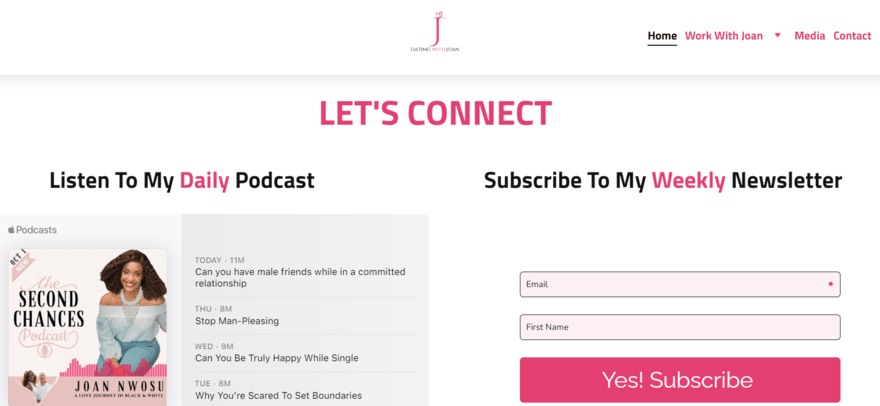
Joan makes it easy for existing and potential clients to connect with the business, whether they want to listen to Joan’s podcast via the website or sign up to the weekly newsletter.
Hostinger Gallery
More Information
- Our Hostinger Website Builder Review covers everything you need to know about its platform
- Want to know more about web hosting services? Check out our full Hostinger Hosting Review to uncover its hosting plans
#7. WordPress.com
Best for Creating a Blog
Pricing range: free – $45 per month
WordPress.com
Best for creating a blog
- Well-suited to blogs
- Not beginner-friendly
- Customize with code
Free plan available
Paid Plans: $4 - $45 / month
Pros
-
Literally built for blogging
-
Thousands of plugins to add
-
Paid plans start at just $4/month
Cons
-
Limited customization (without code)
-
Not great for websites that aren’t blogs
-
Poor help and support
WordPress.com Overview
WordPress.com is the basic website-building platform offered by WordPress. WordPress.org, on the other hand, is an advanced content management system that offers greater power but demands technical expertise.
If you’re interested in WordPress.org, you can check out our WordPress.com vs WordPress.org comparison. But for now, let’s dive into WordPress.com.
WordPress.com scores an overall 3.2 out of 5 in our recent round of research, which is a drop of 10% since last year’s rating of 3.5 out of 5. But it’s not all bad for WordPress.com – with the shifts across the board, WordPress.com has actually climbed our rankings and now finds itself as our seventh best builder instead of its previous spot in ninth place.
That being said, WordPress.com isn’t the easiest website builder to use, meaning it’s not a very beginner-friendly option. To make the most out of this builder and expand your site, you’ll need to get to grips with some basic coding. It’s no real surprise that WordPress.com’s ease of use score is pretty low – a poor 2.7 out of 5.
Sure, WordPress.com isn’t suitable for novices, but if you have a bit of technical confidence and are thinking about building a content-heavy website, it could be the right choice for you.
WordPress.com Pricing
Sitting in third place with GoDaddy and Square Online, WordPress.com scores an impressive 4.1 out of 5 for its pricing. This is a 15% drop in score since last year, but with everyone hiking up their fees, it’s not too shocking, and WordPress.com’s plans remain pretty affordable. You can sign up for its free plan, or choose between its four premium options, which range from $4 to $45 per month (billed annually).
WordPress.com Features
In contrast to its high value for money score, WordPress.com scores a low 2.8 out of 5 for its website features. Yes, there are plenty of great blogging and content features, and the builder has recently improved its marketing functionalities, but WordPress.com’s features come at the expense of its usability.
WordPress.com News
What’s new with WordPress.com this month?
- WordPress.com has released five new themes for the month of November, including tailored designs for bloggers, photographers, events, restaurants, and podcasts. Three of these themes (Magalog, Dawson, and Foam) are free to use.

Features
WordPress.com scores a weak 2.8 out of 5 for its website features – supplying its users with plenty of options but neglecting its overall user experience and ease of use. This year, we noticed a real improvement in WordPress.com’s marketing features, which certainly helped boost its features score by 34% since its score of 2.1 in 2022.
Plus, it wouldn’t be WordPress.com without plenty of blogging tools, such as:
- Social bookmarking
- RSS feed
- Archives
- Comments
- Search feature
You also have control over details like displaying the author bio on single posts, or where you want featured images to appear.
If you want to create an online store or business website, you can do that too – but this works best when combined with a blog. If you want to bend WordPress.com to create anything that’s not a blog or a very content-heavy site, you’ll start to struggle pretty early on. So, if you’re a total beginner or have another purpose for your website in mind, we’d recommend steering clear of WordPress.com to avoid feeling overwhelmed!
Design
WordPress.com scores 2 out of 5 for its design functionality this year, putting the website builder a single rank away from last place. To put it simply, WordPress.com targets informational, content-heavy websites, like blogs – design isn’t its strong point.
You get over 300 free and paid themes to choose from, with theme prices falling between $30 and $80 for a one-off payment. You can then customize these templates, which is made even easier if you know some basic coding. Of course, beginners may struggle with the editing layout, since it isn’t as simple as drag-and-drop builders like Wix.
It’s hard to really customize WordPress.com templates for anything other than blogging, so think about the type of site you want to create ahead of time. For example, a portfolio website is probably a no-go!
It’s also worth noting that the WordPress.com platform is designed to showcase what the main dashboard of the .org site operates like, with the intention that users will swap after outgrowing the capabilities of the more basic platform.
Value for Money
Even though it’s a trickier builder to get to grips with, you get a lot for your money with WordPress.com – it’s our third-best option for price, scoring 4.1 out of 5 along with GoDaddy and Square Online. Test it out first with its free plan, or choose between WordPress.com’s four premium plans, ranging from $4 to $45 per month (billed annually).
Ease of Use
Considering all we’ve shared already, it’s not too surprising that WordPress.com performs poorly in our ease of use research, scoring a low 2.7 out of 5. Users that tested it had very few positive things to say, further enforcing the idea that WordPress.com isn’t suitable for anyone just starting out. For a more user-friendly experience, we’d recommend Wix or Squarespace.
One user even said this of WordPress.com:
“It didn’t feel user-friendly at all, and I spent a lot of time clicking around to figure out what everything is. So many icons!”
But, if you do have the technical knowledge or any experience in basic coding, this could be a match made in heaven!
Help and Support
Considering WordPress.com’s troubling usability, it’s a shame to say that it’s also not the best for help and support. It only scored 3 out of 5 in our testing, which is why we don’t think it’s a good fit for beginners.
There’s a help center you can access, though one of our users that tested WordPress.com said that its “explanations were so complicated that I often lost the energy to complete the task.” Alternatively, you can submit a question to the online forum – just don’t expect any 24/7 support channels!
Customer Satisfaction
Scoring 3.9 out of 5 for customer satisfaction, WordPress.com sits in the middle of the pack. Since 2022, its score has dropped by almost 4% – with limited design options, tricky editing tools, and a lack of help and support, it’s simply another blow to WordPress.com’s usability.
WordPress.com in Action: Tiny Workshops
Q&A
When did you start using WordPress.com, and how long did it take to build a website?
I first used WordPress.com for another blog that I started back in 2017, but Tiny Workshops was launched in July 2020. It took me less than a day to get the website started, which is the main reason I chose WordPress.com. I whipped up a logo in Canva, picked a simple template, and started writing my first post.
What do you like most about WordPress.com?
Although it hasn’t been as relevant for Tiny Workshops, the WordPress.com community is also a great feature to build an audience early on. Members are generally very friendly, and it can be hugely motivating to receive positive comments on your first few blog posts.
What would you change about WordPress.com?
Have you used WordPress.com's customer service? How did you find it?
Were you satisfied with the website you made, and would you recommend WordPress.com to others?
Click the + to see our favorite part of Nick's website

WordPress.com Gallery
More Information
- Read our WordPress.com Review for a full look at this ideal blogging platform, including its pricing plans, features, ease of use, and more
- To learn more about the difference between the two WordPress platforms and what each one can offer you, check out our WordPress.com vs WordPress.org comparison guide
- See how WordPress.com stacks up against our best overall website builder in our Wix vs WordPress comparison guide
#8. IONOS
Best for Enterprise Support and Functionality
Pricing range: $1 – $25 per month
IONOS
Best for enterprise support and functionality
- Basic tools and features
- Multilingual options
- Cheap introductory deals
Paid Plans: $0.5 - $35 / month
Pros
-
24/7 phone and live chat support
-
Templates cover wide industry range
-
Set up sites in different languages
Cons
-
Platform feels behind the times
-
Requires commitment to paid plan
-
Confusing to work with
IONOS Overview
IONOS has everything you need to create a functional, standard website. It scores 3 out of 5 in our 2023 research. This 8% drop in performance since last year puts IONOS at number eight on our list.
One of the main drawbacks of IONOS is that its designs look dated when compared with the other builders on this list. Your website won’t look like a Squarespace template or win awards for its designs, but it’ll get the job done. IONOS is a functional builder, rather than a stylish one – it won’t create the best looking site on the internet, but what it does have on offer could be the perfect fit for your needs.
IONOS also has very impressive help and support channels, coming joint first with Wix and Squarespace thanks to its score of 4.8 out of 5. Though your site will be simple, IONOS is there for guidance if you need it, whether that’s via 24/7 phone support or live chat.
IONOS Pricing
Despite its basic features, IONOS is a good option for anyone on a budget thanks to its very cheap introductory deals, scoring 3.1 out of 5 in our value for money research. There are three paid plans in total, all of which also give you the option to build an online store for an extra fee – its Plus plan starts at just $1 per month for the first year.
IONOS Features
IONOS scores a below average 2.2 out of 5 for its website features, making it the second worst builder for features, just ahead of Jimdo. IONOS offers users the basics, such as email marketing tools and social media widgets. It equips its users with the essentials so that they can build a functioning website, but it doesn’t provide anything to help your site thrive or stand out. For example, IONOS lacks booking tools, which other builders like Wix and Squarespace include on their cheapest plans.
IONOS Feature of the Month
This month, we’re highlighting the following IONOS feature:
- If you’re looking to offer services to customers, you can use IONOS’ booking features to help manage and view your appointments. You can find the BookingPress App in your IONOS dashboard – from there, you can keep an eye on your business calendar, set up new appointments, manage your working hours, and even track payments.

Features
IONOS scores a low 2.2 out of 5 for its website features, putting it one rank up from the bottom of the list. It’s an 11% improvement since last year’s research, but IONOS simply provides users with the bare minimum across its plans. But for the cheap deals on the table, that’s understandable!
IONOS is certainly missing advanced features, especially when it comes to marketing – it lacks pop-ups and wider social media support, for example – but IONOS won’t be a problem if you’re only after the basics.
One of the main strengths is IONOS’ multilingual feature which is available on all plans. This is great for widening your visitor base and creating a modern website. Despite its lack of advanced tools, IONOS does offer basic email marketing support, as well as social media widgets, so you’re not left completely in the dark ages.
Design
IONOS isn’t the best website builder for creating a stunning website or portfolio – its designs are pretty dated, and you have very little creative control. In our latest research, IONOS only scores 2.6 out of 5 for its design functionality – nothing very special in comparison to other builders on our list.
Its template designs are basic and lack appeal, and the limited customization on offer makes it feel as though IONOS is holding its users back from being able to build something unique.
That being said, we do appreciate that you can add pages and optimize them for search engines all within the editor itself – there’s no need to jump back and forth between your website and backend dashboard.
Value for Money
We’ve already touched on IONOS’ amazing introductory deals – $1 per month for the first year is definitely something to shout from the rooftops! However, IONOS did receive a very poor value for money score in our research. Its new score of 3.1 out of 5 is a 26% decline from last year’s score of 4.2 out of 5.
IONOS’ poor rating hasn’t been helped by the marketwide price increases which caused us to amend our research algorithm, but it’s also been let down by its lack of powerful features. Ignoring the cheap starting deals, the renewal price that follows doesn’t match up with the features you receive. For example, the $1 offer increases to $15 per month after the first year – for just a dollar more, you could buy Wix’s $16 plan and enjoy better features and design tools.
IONOS doesn’t have a free plan or a free trial to enjoy, so you have to commit to a paid plan right away, and you can choose between its three paid plans: Starter, Plus, and Pro. Just be cautious of the real price when deciding! The cheap deal won’t last forever, and you’ll soon be stuck with a pricier plan.
Ease of Use
In terms of ease of use, IONOS also struggles, scoring 2.8 out of 5. There haven’t been many changes since 2022, and its basic functionalities can make the whole process of building your website feel limited and restricted.
Help and Support
In positive news, IONOS scores a very high 4.8 out of 5 for its help and support services – this puts it on top with Wix and Squarespace. Improvements have been made to its knowledge center performance, from general usability to an increase in available answers, so you’re more likely to find a solution to any problem.
You can also call or message IONOS 24/7, but we have noticed that its live chat feature seems to always be unavailable due to busy advisors.
Customer Satisfaction
IONOS’ customer satisfaction performance remains steady from last year, scoring an average 3.3 out of 5. It’s worth mentioning that IONOS has the same Trustpilot score as Wix (4.1), but with its poor ease of use score and restrictive user experience, we’d recommend more enjoyable website builders, such as Wix or Squarespace.
IONOS in Action: Rose&Flo
Q&A
When did you start using IONOS, and how long did it take to build a website?
What do you like most about IONOS?
What would you change about IONOS?
Have you used IONOS' customer service? How did you find it?
Were you satisfied with the website you made, and would you recommend IONOS to others?
Click the + to see our favorite part of Rob's website
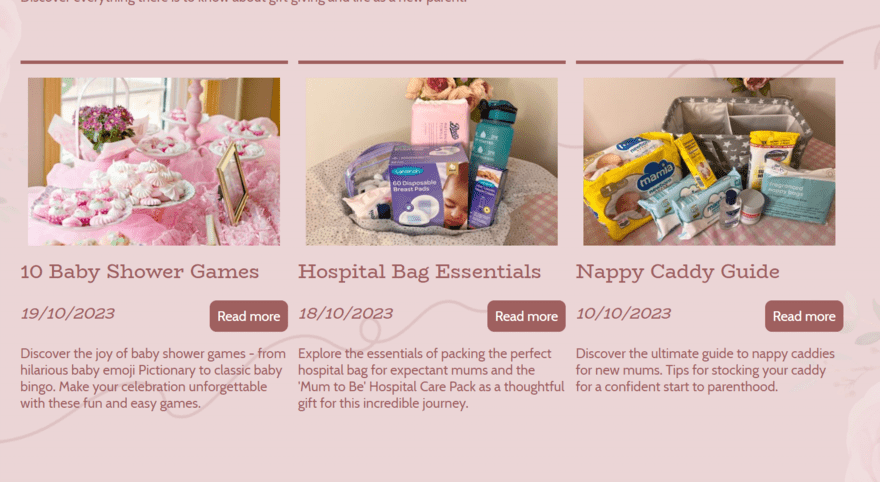
We loved spotting a blog page on Rose&Flo’s website. Regular and relevant blog posts helps the business build authority in the niche and helps improve customer trust.
IONOS Gallery
More Information
- Read our IONOS Website Builder Review and find out whether it’s the perfect match for you
#9. Site123
Best for Hobby and Personal Websites
Pricing range: free – $75 per month
Site123
Best for hobby and personal websites
- Suitable for personal sit
- Basic features
- Outdated templates
Free plan available
Paid Plans: $12.8 - $97.5 / month
Pros
-
Simple to understand
-
Plenty of paid plans to choose from
-
24/7 support available
Cons
-
Terrible templates and designs
-
Lack of creative control
-
Ads on free plan
Site123 Overview
Approaching the end of our top 10 list is Site123 – a simple website builder that is best for hobbyists and personal sites. Scoring 2.8 out of 5 in our recent research, Site123 has dropped 16% since last year and its low category scores will explain why.
Site123 is actually the worst builder when it comes to design. Despite an improvement of 23% since last year’s research, Site123 only scored 1.9 out of 5 in 2023 – from bad to bad, really. This means we don’t recommend it for creatives or business owners looking for a really professional-looking site.
Given the poor quality of Site123’s in-house features, it’s a good thing there are also plenty of third-party apps that you can integrate with your site if you want additional functionality. Site123’s app market has a mix of free and paid integrations, so you can spend as much or as little as you’d like.
Another upside for Site123 is that its overall building tools are very basic and quick to understand, plus its onboarding questions and ADI service means you can get set up with relative ease.
With all that said, we’d solely recommend Site123 for people looking to create something personal, or hobbyists building a simple website. Look at other builders on this list if you’re setting up a small business site, blog, or online store!
Site123 Pricing
Site123 scores 3.4 out of 5 for value for money – it’s pretty average, but definitely not the worst of the bunch! You can enjoy Site123’s free plan for as long as you want, or upgrade to one of its five paid plans, ranging from $12.80 to $75 per month (billed annually).
Site123 Features
With a score of 2.3 out of 5, Site123’s website features are pretty underwhelming. Any improvements that have been made since last year are few and far between, and Site123 doesn’t offer anything that other builders don’t already provide, such as SEO tools and mobile optimization.
Site123 Feature of the Month
This month, we’re highlighting the following Site123 feature:
- Site123’s website builder comes equipped with blogging tools, including blog templates, comment systems to build connections with your readers, and an RSS feed so people can stay up to date with your content.

Features
Site123 scores a rating of 2.3 out of 5 for its website features, putting it near the bottom of our list in this research category. Though this is a 6% increase since last year, Site123 continues to struggle in this area – its plans simply offer the bare minimum, which is why we wouldn’t recommend this builder for anyone building a professional website.
Its free plan starts you off with:
- 250MB storage
- 250MB bandwidth
- A Site123 branded subdomain
This is alongside its general website building features, such as email marketing, SEO support, and website security. If you want to remove the free ads, improve your storage, and gain access to enhanced tools, such as website statistics, you’ll need to upgrade to a paid plan.
Design
Design isn’t Site123’s strong point – in fact, it’s the worst option on this list if you’re looking for stylish templates and aesthetically-pleasing elements. In our latest research, Site123 scored a shockingly low 1.9 out of 5.
Site123 has hundreds of free website templates to choose from, and they’re categorized by purpose, from “business” to “CV” to “photography”. However, from our thorough browse of its listings, Site123’s templates are incredibly basic and look very outdated, especially in comparison to stunning builders like Squarespace.

In fact, one user that tested the site for us said this:
“Site123 feels like it hasn’t kept up with the consumer and has therefore become outdated in both function and design.”
Value for Money
When it comes to value for money, Site123 scores 3.4 out of 5 – a drop of 17% from last year’s score of 4.1. With marketwide price increases, Site123 now sits towards the middle of the pack, sandwiched between Hostinger and IONOS.
Site123 offers five paid plans to choose between. Take a look at the 12-month fees below:
- Basic: $12.80 per month – Remove Site123 floating ads
- Advanced: $19.80 per month – Remove all Site123 ads
- Professional: $28.80 per month – Unlock website statistics
- Gold: $34.80 per month – Unlock store reviews and abandoned cart
- Platinum: $75 per month – Unlock max 1,000GB storage
As you can see, Site123’s cheapest plan doesn’t remove all ads from your site, so bear this in mind when choosing your paid plan. The cheapest you pay for an ad-free site is $19.80 per month, and for this price, you could buy Wix’s cheapest $16 plan for better features and designs.
But if you’re not ready to commit to a plan just yet, you can start your website-building dreams without spending a cent thanks to Site123’s free plan.
Ease of Use
Site123 scores an average 3.2 out of 5 for its ease of use, seeing no real change since last year’s research. It’s a simple builder to use, and its helpful onboarding questions, as well as its ADI feature, will help you get up and running quickly.
One user that tested the website said this of its ease of use:
“It’s good for people with no design experience who want a website up and running quickly.”
Help and Support
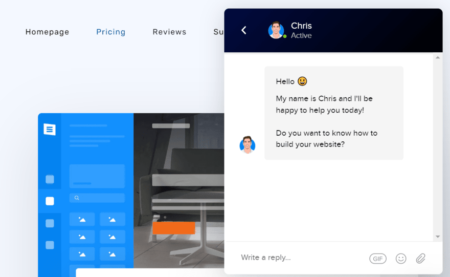
Help and support is the one area where Site123 impressed us, scoring 4.3 out of 5. It now sits in second place with GoDaddy – behind our three joint winners in this category – and its performance has improved by 18% since last year! When you build a website with Site123, you instantly get access to the following support:
- 24/7 live chat
- Onsite editor prompts
- Community forum
- Video tutorials
It also has a powerful knowledge center that we found both easy to navigate, and jam-packed with helpful articles.
Customer Satisfaction
As for customer satisfaction, Site123 scores a weak 2.7 out of 5 – a decline of 25% since 2022, which now makes Site123 the second worst option in this category. In comparison to its competitors, Site123 doesn’t compete. Users are more likely to recommend and choose other providers, such as Wix. For example, only 54% of the users we had test Site123 would recommend it to others! On the other hand, 80% of users would recommend Wix.
Site123 in Action: Yuval Eizik Blog
Q&A
When did you start using Site123? How long did it take to build a website?
What do you like most about Site123?
What would you change about Site123?
Have you used Site123's customer service? How did you find it?
Were you satisfied with the website you made, and would you recommend Site123 to others?
Click the + to see our favorite part of Yuval's website
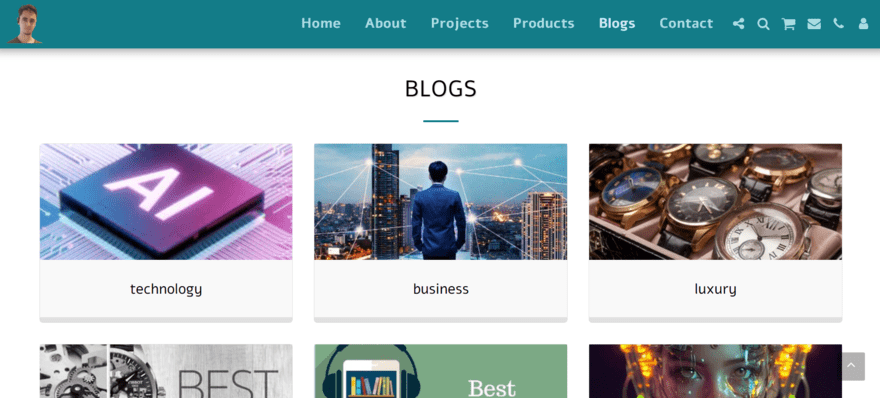
Site123 Gallery
More Information
- Interested in Site123? Take a look at our full Site123 review to find out everything about this website builder
#10. Jimdo
Best for Building Simple Websites
Pricing range: free – $24 per month
Jimdo
Best for building simple websites
- Rigid designs
- Great value for money
- Help and support lacking
Free plan available
Paid Plans: $9 - $24 / month
Pros
-
Cheap ad-free plans
-
Simple to navigate
-
ADI website builder
Cons
-
Limited designs and rigid customization
-
No 24/7 support available
-
Poor user experience
Jimdo Overview
Rounding out our top 10 is Jimdo, a basic website builder that’s best for creating simple websites at a low price. With an overall score of 2.7 out of 5, Jimdo’s seen a 25% drop in performance since last year’s score of 3.6 out of 5. This is mostly due to Jimdo’s poor ease of use evaluations and stripped-back features.
In fact, Jimdo comes last for a few of our research categories – most noticeably for ease of use and customer satisfaction, where Jimdo scores 2.2 out of 5 for both. Users who tested the builder found it difficult to use and struggled to have any real creative control.
Now, don’t forget that even though Jimdo is at the bottom of this list, it still made our top 10, beating out other website builders across the market to become one of our recommended choices. So, even though it doesn’t perform as well as others on this list, Jimdo could be the right builder for you!
Jimdo Pricing
Is value for money important to you? Jimdo’s our second-best option when it comes to price, scoring 4.2 out of 5 and sitting just behind Squarespace. Jimdo comes with a free plan so you can build risk-free. If you’re looking to upgrade, you can choose between four premium plans. Two of these are online store focused, so if you’re simply looking to build a website, plans range from $9 to $14 per month (billed annually). It’s also worth mentioning that Jimdo’s cheapest paid plan, at $9 per month, is ad-free!
Jimdo Features
Jimdo has all of the basic features you need to build your website, but it sits in last place in our website features category for a reason, scoring 2.1 out of 5. If you want the power to edit, personalize, or create something more advanced or personalized, Jimdo will start to feel rigid very quickly. For real creative control, we’d recommend looking at Wix or Squarespace instead.
Jimdo Feature of the Month
This month, we’re highlighting the following Jimdo feature:
- If you’ve got important news to share with your audience or customers, we recommend using Jimdo’s news banner element. This brings key information to website visitors quickly, whether that’s alerting them to the latest deal, opening hours, or an upcoming event.

Features
Not only is Jimdo last on our list, but it’s also the worst for website features out of all 10 website builders. Though it has improved by 10% since last year’s figure, Jimdo’s new score is an underwhelming 2.1 out of 5.
It’s a simple enough builder to get to grips with, but it doesn’t provide much in the way of features. We appreciate that you can optimize your website for cell phones, and even remove ads for just $9 per month on the cheapest paid plan.
However, Jimdo severely lacks any blogging functionality, has limited SEO capabilities, and doesn’t offer any direct marketing abilities. Jimdo also doesn’t currently support member areas or password-protected pages, so it can be hard to cultivate a loyal, engaged following, or build a membership website.
Design
Design with Jimdo is pretty restrictive. In our latest design functionality research, Jimdo scores 3.3 out of 5 – this puts it towards the middle of the pack. We’d recommend it for anyone who’s tight on time, or is less confident with design so doesn’t need the creative control that other website builders provide.
If you want to set up a site quickly, then Jimdo is a good option, especially with its free plan. It works in a similar way to GoDaddy, using ADI to create a personalized website for you. Think GoDaddy, but with Squarespace’s emphasis on white space, and you’ve got something close to Jimdo – though if speed is all you’re after, we’d recommend GoDaddy over Jimdo because of its better features and designs.
Unfortunately, Jimdo also has a bad habit of railroading you into whatever industry or niche it designates you after your initial onboarding, meaning you’re a little stuck when it comes to editing your website.
One user that tested Jimdo said this of its restrictive editing tools:
“The ADI feels helpful at first and it does give you a unique template but you then have limited feature options based off that industry you have chosen.”
Value for Money
Jimdo came second in our value for money research, scoring 4.2 out of 5 and sitting just behind Squarespace. With Jimdo, you can enjoy building for free, but if you choose to upgrade, there are two website builder plans:
- Start: $9 per month (billed annually)
- Grow: $14 per month (billed annually)
When you upgrade to Start, ads will be removed from your site, while Grow unlocks visitor statistics, SEO, and priority support.
There’s also an additional two plans if you’re looking to set up an online store, ranging from $18 to $24 per month (billed annually).
Ease of Use
The main reason Jimdo sits in last position on this list is because of its poor ease of use score, dropping 35% since last year to now rest at 2.2 out of 5. In our user testing, some participants found it very straightforward to use, but others really disliked it:
“There are so few options for features that I find it difficult to understand how anyone could manage a full website from this service.”
And another interesting takeaway about Jimdo’s builder:
“It lets you build the website it wants you to make, rather than the website you want to make.”
But why not try its free plan for yourself and see how you get on with Jimdo?
Help and Support
Jimdo received the worst score for help and support out of all the builders – dropping 10% since last year to its new score of 2.3 out of 5. Support is tailored depending on how much you pay for your plan, with the Grow plan receiving help within hours as opposed to days on the Start plan.
In terms of other support channels, you can submit a help request or use Jimdo’s Help Center to find a solution yourself. We also have to flag that there’s no customer support available on its free plan at all, so you’ll need to upgrade to unlock this “feature”.
Customer Satisfaction
Jimdo is also the worst-rated website builder for customer satisfaction, scoring 2.2 out of 5 – in comparison to last year’s score of 3.4 out of 5, that’s a 37% decline! Only 28% of users said they would recommend the builder to others, which we think paints a pretty good picture of how user-friendly Jimdo is.
Jimdo in Action: LiFi
Q&A
Why did you choose Jimdo?
What do you like about Jimdo?
What improvements would you make?
How easy was it to build a site using Jimdo?
Would you recommend Jimdo to others?
Jimdo Gallery
More Information
- Read our Jimdo Review to find out if this is the best website builder for you
- Can’t decide? Our Wix vs Weebly vs Squarespace vs Jimdo comparison lays out the pros and cons of the top web builders to help you choose the perfect one
5 Other Good Website Builders
So far we’ve taken you through our top 10 website builders. But what about the platforms that didn’t quite make the cut? Here are some strong options:
#1. Webflow
Webflow is a powerful platform, but not one we’d necessarily recommend for the everyday user. Webflow is geared towards web designers, but this hasn’t yet been translated into a beginner-friendly, drag-and-drop interface. The selection of tutorials is amazing though, and the platform is definitely headed in the right direction.
#2. Format
Format is becoming increasingly popular in the photography/portfolio space, and it’s one we’re keeping an eye on. We don’t think it’s quite a challenger for the likes of Squarespace just yet, and isn’t really suited to non-portfolio websites, but we’re interested to see how this platform grows and develops.
#3. PageCloud
PageCloud is an easy-to-use drag-and-drop website builder, but when we tried it out, it fell down in two areas: mobile responsiveness and price. You have to edit the mobile version of your PageCloud website separately to make sure it’ll format properly on mobile. Its prices start at $20/month, which would make it the most expensive platform on this list. While it doesn’t make our top 10 at the moment, we do think it has a lot of potential.
#4. Carrd
Carrd is a really interesting platform. While it’s not right choice for a typical website, it’s really strong in its chosen niche: one-page websites. It’s ideal when you want to go one better than a PDF, whether that’s for a resume or personal site, or a project outline. There’s a free plan, or you can create up to three sites for just $9 per year, making it really great value.
#5. Mozello
While Mozello didn’t make it into our top 10, it’s a great option for those needing a site in multiple languages. If this is what you need, it’s definitely one to consider! It also has a good mobile editor.
4 Website Builders to Avoid
What goes up must come down, and on our quest to find the top builders for getting you online, we inevitably came across a fair few that we wouldn’t recommend:
#1. WebStarts
WebStarts’ homepage has a distinctly budget feel to it, which isn’t the most reassuring first impression. Sadly, when we tested WebStarts for ourselves, the platform did little to restore our confidence. It brings nothing special to the table, and instead lags far behind competitors in terms of user experience.
#2. Yola
There’s nothing really ‘wrong’ with Yola, it just trails so far behind the competitors featured higher up on this list that we can’t see it catching up. That said, at least its prices reflect this (there’s a free plan, and paid plans start at just $4.95 per month).
#3. Webs.com
It’s a similar story with Webs.com, except this platform’s designs are dated and its plans are more expensive. Webs.com was taken over by Vistaprint in 2011, and the process of setting up an account and starting to build your site still has a slightly disjointed feel that could come from this merger.
#4. One.com
One.com builds you a website the ADI way. You enter basic information about your site, and One.com produces a website to match. Unfortunately, Wix and GoDaddy already offer ADI options, and although One.com is cheaper, the others are better (and two have a free plan). One.com is also reluctant to let you sign up without entering card details (either for a domain name or a website plan), which is unusual in our experience and is not something we like to see.
How Do You Pick the Best Website Builder For You?
Now you know the 10 best web builders on the market, but what if you’re still feeling a bit stumped? Which of these fine builders should you choose to create your website?
While we may not be able to read your mind through the screen, we can give you some handy pointers to help find your perfect website builder – just carry on reading for three quick and helpful tips!
#1. Take Our Quiz
Sometimes, the wealth of options out there can make the whole process of choosing a website builder overwhelming. Wouldn’t it be so much easier if someone could just do the hard work for you and tell you which one to go for? Well, that’s exactly what our quiz does. Comprised of four questions, it’s a quick, easy, and efficient way to find out which website builder is best for you.
#2. Make the Most of Free Trials and Free Plans
Most of the website builders on our list offer a free trial or a free plan for you to use. This is the perfect way to judge whether or not it’s the right website creator for you. You can then build a website and work out:
- How easy it is to use
- How long it takes
- What you like and don’t like
- What you’d want to be different
- If you’re happy with the example site you create
Then, try out more website builders. Even if the first one you try is perfect, it’s still worth having something to compare it to.
#3. Think About What You Want to Make
Quite a large number of people will pick a website builder because of how it’s advertised, or simply for the freebies that get thrown in. Safe to say, this isn’t a sensible way to choose the perfect builder for you.
You’ve already taken the first step by reading this article – the next step is to decide the purpose of your website, and then narrow down your builder list based on that. Don’t be dazzled by sale prices, or features that you don’t really need!
For example, if you want to start a portfolio website, then your best options will include Squarespace or Wix. It is best practice to try them out, and see which one you like the best.
If you want to sell online, you should consider selecting a website builder that also comes with good ecommerce plans. We’d recommend Wix — it’s our top-rated ecommerce platform because it offers a wide range of selling tools and extra features to make your online store a success. Check out our list of the best ecommerce website builders for more information on where to get started.
In this example, choosing your ideal web builder will be much easier, since you can ignore other builders (such as IONOS and WordPress.com) because – despite their other strengths – they don’t suit your specific needs.
#4. Factor in Your Budget
You don’t want to overspend on your website – it’s as simple as that. Look at the price plans of each builder, decide how much you can afford to spend, and work out whether you want to pay upfront for the year or per month (monthly prices will be more expensive, but give you more flexibility).
Don’t make the mistake of underfunding your website, though – you should always pay for the best builder you can afford. Yes, there are tons of great free plans out there, but free plans won’t give your site the features it needs to succeed in the long run.
Our Testing Methodology
Our in-house research team carries out rigorous testing to find the best website builders on the market. Before we make any recommendation, we make sure each and every builder goes through this research process. This helps us rate and compare the builders fairly, and we make sure to focus on important factors that users have told us matter the most:
- Website Features – weighting: 20%
When it comes to website features, there’s a lot to look at to determine the range and quality available from each builder. This includes looking at SEO, marketing functionalities, blogging tools, internationalization, storage space, domain names, and emails. We also examine what’s available as a built-in tool and what’s accessible via an app market.
- Design Functionalities – weighting: 20%
We know how important the overall look of your website is, so we make sure to test each builder’s template selection, flexibility when designing, editor, ADI options, and UX.
- Value for Money – weighting: 10%
Everyone wants to find an affordable but powerful website builder, so we’ve focused heavily on the quality of features vs the price point. We also investigate whether the platform offers a free trial or plan, and the average costs of its plans to make sure we share cost-effective options.
- Help and Support – weighting: 5%
We test each builder on a variety of criteria. This includes seeing what customer support options are available, the depth of its knowledge center, restore options, and whether dependable support is available on the cheapest monthly plan.
- Customer Satisfaction – weighting: 25%
To further enhance our recommendations, we look at what others are saying about the website builders. Our research focuses on review site scores, online comments, brand recognition, market analysis, UX, and user recommendations.
- Ease of Use – weighting: 20%
Don’t just take our word for it! We get groups of everyday people and external parties to test the builders and give us feedback. Depending on the research area, this can include small business owners, entrepreneurs, bloggers, artists, and more. This helps us:
- Understand exactly how easy (or difficult) beginners find the builder for their needs
- Uncover any issues within the builder
- Judge customer satisfaction
Click here to go back up to the website builders.
Best Website Builders: Round-Up
You’ve now seen our rundown of the top builders for websites, and hopefully you now have a better idea of which builders are best suited to your needs.
All of our recommendations are based on in-depth research and feedback from people just like you. They’re not picked out of thin air, so you can feel confident that the information we’ve provided you with in this article is fair and accurate.
Below is a quick recap of our top 10 website builders:
10 Best Website Builders of 2023
- Wix – The champion of website builders
- Squarespace – Best value for money
- Shopify – Best for creating a scalable online store
- GoDaddy – Best for building a website quickly
- Square Online – Sell online for free
- Hostinger – Best for uptime reliability
- WordPress.com – Best for creating a blog
- IONOS – Best for enterprise support and functionality
- Site123 – Best for hobby and personal websites
- Jimdo – Best for building simple websites
As you can see from our list, each website builder has its own strengths. Whether you want a cutting-edge, stylish website, great value for money, or even require a helping hand, there is a builder for you.
Overall, though, the best website builder in our research was Wix. It offers everything small businesses could need to start selling online and offers three ecommerce-specific plans.
If you’re unsure of where to start, jumping on Wix’s free plan is a great way to get building and figure out what is and isn’t right for you.
Try out as many website makers as possible by using the free trials (or plans) on offer. This will give you a real feel for each one, and ensure you choose the one that meets your needs.
Still Unsure Which Website Builder is Best for You?
- Website Builder Comparison Chart – a detailed side-by-side comparison of our top-rated website builders
- Website Builder Quiz – get a recommendation about which website builder is best for you based on your needs
- November 2023: Added Website Builder Expert video on the best website builders to the introduction.
- July 2023: Wix’s pricing and plans have changed.
- April 2023: Weebly has been removed due to lack of recent development. Square Online replaces the builder because it lets users sell for free and scores highly in our value for money research, taking position #5.
- February 2023: Shopify’s pricing and free trial have changed.
- January 2023: Revised our top 10 list according to our 2023 research.
- November 2022: Zyro has recently been acquired by web hosting provider Hostinger.
- October 2022: We have updated the prices for GoDaddy and Zyro.
- September 2022: Added a note about GoDaddy’s work to improve Core Web Vitals for customers.
- July 2022: New addition at #4. Shopify added to cater for businesses looking to sell 10+ products online.
- October 2021: GoDaddy and Zyro have climbed the list because of improvements in features. Weebly has dropped to #5 because it hasn’t updated its products recently.
FAQs
These are some of the most popular questions we’re asked by our readers about website builders.
Found a question that you want to know the answer to? Click the + to reveal the answer.
Of course, it does have its weaknesses. Wix is one of the pricier website builders out there, but you do get what you pay for, and we think that Wix is worth every cent. Plus, if you are on a budget, Wix offers a free plan that you can use for as long as you need to.
Wix was also the most popular builder with our users, earning a customer score of 4.6 out of 5, which is the highest of all the builders we tested.
Using a website builder is a smart choice because they’re easy to use and you’re in full control of your own website. With a designer or developer, you can end up shelling out thousands of dollars for a swanky site, then have to pay even more each time you need something tweaked or updated.
However, these benefits are offset with more limited customization options when designing your website. Unlike with WordPress.org, you don’t get complete control over how you want your website to look. Your website can also suffer from slow(ish) loading speeds due to the number of sites hosted on a website maker’s servers, while some builders don’t allow you to backup your website.
GoDaddy is also another great option. Its ADI builder means that all you need to do is answer a few questions and GoDaddy will build your website for you!
This is because it is the easiest to use, and the features you get are better than its competitors! In second place is GoDaddy, which is great for building a website super quickly. Square Online rounds out the top three and is ideal for small businesses on a budget because you can start selling on its free plan.
Squarespace is easy to use and offers great value for your money, but it also offers better website design with stylish templates and elements. WordPress.com, on the other hand, isn’t very beginner-friendly and is built for blogs rather than websites that want a range of features.

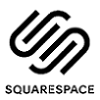


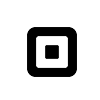






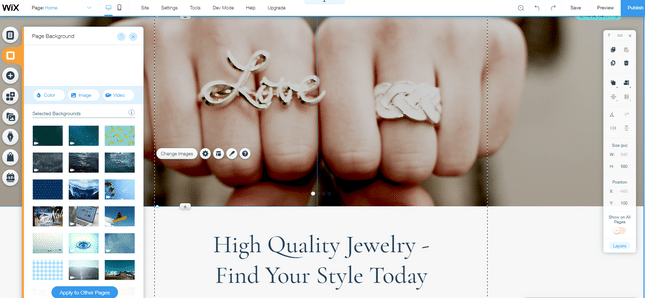

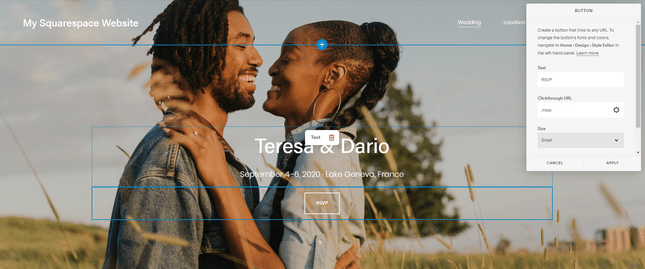





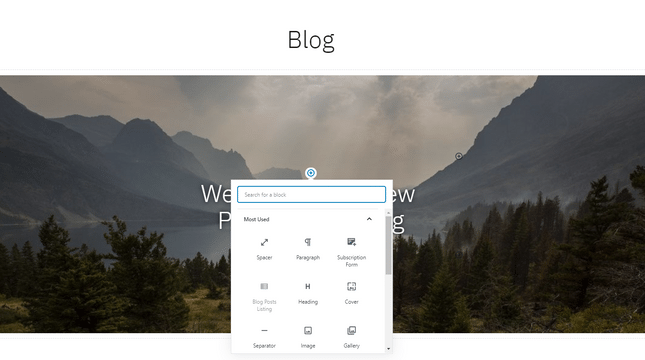



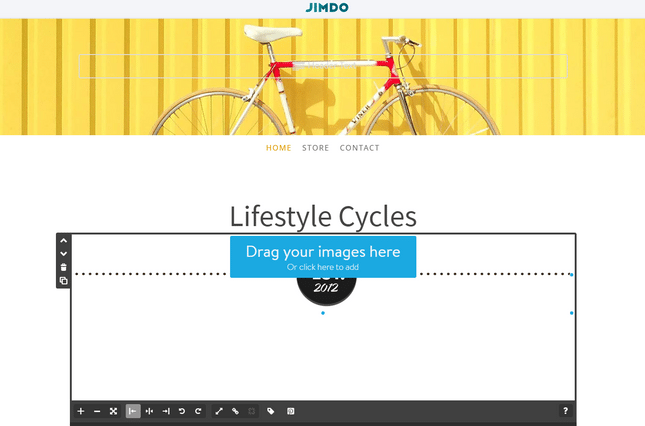
31 comments